 | Chapter 4: User Activity |  |

For our last section of this chapter, we're going to lump two of the user action domains together. The processes we've just spent so much time controlling do more than just suck up CPU and memory. They also perform operations on filesystems and communicate on a network on behalf of a user. User administration requires that we deal with these second-order effects as well.
Our focus is going to be fairly narrow. We're only interested in looking at file and network operations that other users are performing on a system. We're also only going to focus on those operations that we can track back to a specific user (or a specific process run by a specific user). With these blinders in mind, let's go forth.
If we want to track other users' open files, the closest we can come involves using a third-party command-line program called nthandle by Mark Russinovich, found at http://www.sysinternals.com. It can show us all of the open handles on a particular system. Here's some sample output:
System pid: 2
10: File C:\WINNT\SYSTEM32\CONFIG\SECURITY
84: File C:\WINNT\SYSTEM32\CONFIG\SAM.LOG
cc: File C:\WINNT\SYSTEM32\CONFIG\SYSTEM
d0: File C:\WINNT\SYSTEM32\CONFIG\SECURITY.LOG
d4: File C:\WINNT\SYSTEM32\CONFIG\DEFAULT
e8: File C:\WINNT\SYSTEM32\CONFIG\SYSTEM.ALT
fc: File C:\WINNT\SYSTEM32\CONFIG\SOFTWARE.LOG
118: File C:\WINNT\SYSTEM32\CONFIG\SAM
128: File C:\pagefile.sys
134: File C:\WINNT\SYSTEM32\CONFIG\DEFAULT.LOG
154: File C:\WINNT\SYSTEM32\CONFIG\SOFTWARE
1b0: File \Device\NamedPipe\
294: File C:\WINNT\PROFILES\Administrator\ntuser.dat.LOG
2a4: File C:\WINNT\PROFILES\Administrator\NTUSER.DAT
------------------------------------------------------------------------------
SMSS.EXE pid: 27 (NT AUTHORITY:SYSTEM)
4: Section C:\WINNT\SYSTEM32\SMSS.EXE
c: File C:\WINNT
28: File C:\WINNT\SYSTEM32
Information on specific files or directories can also be requested:
> nthandle c:\temp Handle V1.11 Copyright (C) 1997 Mark Russinovich http://www.sysinternals.com WINWORD.EXE pid: 652 C:\TEMP\~DFF2B3.tmp WINWORD.EXE pid: 652 C:\TEMP\~DFA773.tmp WINWORD.EXE pid: 652 C:\TEMP\~DF913E.tmp
nthandle can provide this information for a specific process using the -p switch.
Using this executable from Perl is straightforward, so we won't provide any sample code. Instead, let's look at a related and more interesting operation: auditing.
NT/2000 allows us to efficiently watch a file, directory, or hierarchy of directories for changes. You could imagine repeatedly performing stat( )s on the desired object or objects, but that would be highly CPU intensive. Under NT/2000, we can ask the operating system to keep watch for us.
There are two specialized Perl modules that make this job relatively painless for us: Win32::ChangeNotify by Christopher J. Madsen and Win32::AdvNotify by Amine Moulay Ramdane. The latter is a bit more flexible, so we'll use it for our example in this section.
Using Win32::AdvNotify is a multiple-step process. First, you load the module and create a new AdvNotify object:
# also import two constants we'll use in a moment use Win32::AdvNotify qw(All %ActionName); use Data::Dumper; $aobj = new Win32::AdvNotify( ) or die "Can't make a new object\n";
The next step is to create a monitoring thread for the directory in question. Win32::AdvNotify allows you to watch multiple directories at once simply by creating multiple threads. We'll stick to monitoring a single directory:
$thread = $aobj->StartThread(Directory => 'C:\temp',
Filter => All,
WatchSubtree => 0)
or die "Unable to start thread\n";
The first parameter of this method is self-explanatory; let's look at the others.
We can look for many types of changes by setting Filter to one or a combination (SETTING1 | SETTING2 | SETTING3...) of the constants listed in Table 4-1.
|
Parameter |
Notices |
|---|---|
|
FILE_NAME |
Creating, deleting, renaming of a file or files |
|
DIR_NAME |
Creating or deleting a directory or directories |
|
ATTRIBUTES |
Change in any directory attribute |
|
SIZE |
Change in any file size |
|
LAST_WRITE |
Change in the modification date of a file or files |
|
CREATION |
Change in the creation date of a file or files |
|
SECURITY |
Change in the security info (ACL, etc.) of a file or files |
The All setting you see in our code above is just a constant that includes a combination of the choices. Leaving the Filter parameter out of the method call will also select All. The WatchSubtree parameter determines if the thread will watch just the directory specified, or it and all of its subdirectories.
StartThread( ) creates a monitoring thread, but that thread doesn't actually begin monitoring until we ask it to:
$thread->EnableWatch( ) or die "Can't start watching\n";
There is also a DisableWatch( ) call, should you choose to turn off monitoring at any point in your program.
Now that we're monitoring our desired object, how do we know when something changes? We need some way for our thread to report back to us when the change we're looking for takes place. The process is similar to one we'll see in Chapter 9, "Log Files", when we discuss network sockets. Basically, we call a function that blocks, or hangs, until a change occurs:
while($thread->Wait(INFINITE)){
print "Something changed!\n";
last if ($changes++ == 5);
}
This while( ) loop will call the Wait( ) method for our thread. This call will block until the thread has something to report. Wait( ) normally takes a parameter that dictates the number of milliseconds it should wait until giving up, though here we've given it a special value that says "wait forever." Once Wait( ) returns, we print a message and go back to waiting unless we've already noticed five other changes. We now clean up:
$thread->Terminate( ); undef $aobj;
Our program isn't all that useful as written. All we know is something changed, but we don't know what changed or how it changed. To improve the situation, let's replace the contents of the while( ) loop and add a Perl format specification:
while($thread->Wait(INFINITE)){
while ($thread->Read(\@status)){
foreach $event (@status){
$filename = $event->{FileName};
$time = $event->{DateTime};
$action = $ActionName{$event->{Action}};
write;
}
}
}
format STDOUT =
@<<<<<<<<<<<<<<<<<<< @<<<<<<<<<<<<<<<<<<< @<<<<<<<<<<<<<<<<<<<
$filename,$time,$action
.
format STDOUT_TOP =
File Name Date Action
------------------- -------------------- ---------------------
.
The key change here is the addition of the Read( ) method. Read( ) gets information about the change event and populates the @status list above with a set of hash references. Each reference points to an anonymous hash that looks something like this:
{'FileName' => '~GLF2425.TMP',
'DateTime' => '11/08/1999 06:23:25p',
'Directory' => 'C:\temp',
'Action' => 3 }
Multiple sets of event changes can queue up for every change, hence our need to call Read( ) in the while( ) loop until it runs out of steam. When we de-reference the contents of those hash references appropriately and pass them through a Perl format, we get handy output that like this:
File Name Date Action ------------------- -------------------- --------------------- ~DF40DE.tmp 11/08/1999 07:29:56p FILE_ACTION_REMOVED ~DF6E5C.tmp 11/08/1999 07:29:56p FILE_ACTION_ADDED ~DF6E66.tmp 11/08/1999 07:29:56p FILE_ACTION_ADDED ~DF6E5C.tmp 11/08/1999 07:29:56p FILE_ACTION_REMOVED
Unfortunately, the tracking of network operations under NT/2000 is not nearly as impressive. Ideally, as an administrator you'd like to know which process (and therefore which user) has opened a network port. Unfortunately, I know of no Perl module or free third-party command-line tool that can provide this information. There does exist a single commercial command-line tool called TCPVstat that can show us the network-connection-to-process mapping. TCPVstat is found in the TCPView Professional Edition package available at http://www.winternals.com.
If we are only able to use free tools, then we'll have to make do with a simple listing of the currently open network ports on our system. For that, we'll use another module by Ramdane called Win32::IpHelp. Here's code to print this information:
use Win32::IpHelp;
# note: the case of "IpHelp" is signficant in this call
my $iobj = new Win32::IpHelp;
# populates list of hash of hashes
$iobj->GetTcpTable(\@table,1);
foreach $entry (@table){
print $entry->{LocalIP}->{Value} . ":" .
$entry->{LocalPort}->{Value}. " -> ";
print $entry->{RemoteIP}->{Value} . ":" .
$entry->{RemotePort}->{Value}."\n";
}
Let's see how we'd perform the same tasks from within the Unix world.
To handle the tracking of both file and network operations in Unix, we can use a single approach. This is one of few times in this book where calling a separate executable is clearly the superior method. Vic Abell has given an amazing gift to the system administration world by writing and maintaining a program called lsof (LiSt Open Files) that can be found at ftp://vic.cc.purdue.edu/pub/tools/unix/lsof. lsof can show in detail all of the currently open files and network connections on a Unix machine. One of the things that make it truly amazing is its portability. The latest version as of this writing runs on at least 18 flavors of Unix and supports several OS versions for each flavor.
Here's a snippet of lsof 's output showing one of the processes I am running. lsof tends to output very long lines, so I've inserted a blank line between each line of output to make the distinctions clear:
COMMAND PID USER FD TYPE DEVICE SIZE/OFF NODE NAME netscape 21065 dnb cwd VDIR 172,2891 8192 12129 /home/dnb netscape 21065 dnb txt VREG 172,1246 14382364 656749 /net/arch-solaris (fileserver:/vol/systems/arch-solaris) netscape 21065 dnb txt VREG 32,6 54656 35172 /usr (/dev/dsk/c0t0d0s6) netscape 21065 dnb txt VREG 32,6 146740 6321 /usr/lib/libelf.so.1 netscape 21065 dnb txt VREG 32,6 69292 102611 /usr (/dev/dsk/c0t0d0s6) netscape 21065 dnb txt VREG 32,6 21376 79751 /usr/lib/locale/en_US/en_US.so.1 netscape 21065 dnb txt VREG 32,6 19304 5804 /usr/lib/libmp.so.2 netscape 21065 dnb txt VREG 32,6 98284 22860 /usr/openwin/lib/libICE.so.6 netscape 21065 dnb txt VREG 32,6 46576 22891 /usr/openwin/lib/libSM.so.6 netscape 21065 dnb txt VREG 32,6 1014020 5810 /usr/lib/libc.so.1 netscape 21065 dnb txt VREG 32,6 105788 5849 /usr/lib/libm.so.1 netscape 21065 dnb txt VREG 32,6 721924 5806 /usr/lib/libnsl.so.1 netscape 21065 dnb txt VREG 32,6 166196 5774 /usr/lib/ld.so.1 netscape 21065 dnb 0u VCHR 24,3 0t73 5863 /devices/pseudo/pts@0:3-> ttcompat->ldterm->ptem->pts netscape 21065 dnb 3u VCHR 13,12 0t0 5821 /devices/pseudo/mm@0:zero netscape 21065 dnb 7u FIFO 0x6034d264 0t1 47151 PIPE->0x6034d1e0 netscape 21065 dnb 8u inet 0x6084cb68 0xfb210ec TCP host.ccs.neu.edu:46575-> host2.ccs.neu.edu:6000 (ESTABLISHED) netscape 21065 dnb 29u inet 0x60642848 0t215868 TCP host.ccs.neu.edu:46758-> www.mindbright.se:80 (CLOSE_WAIT)
In the previous output you can see some of the power this command provides. We can see the current working directory (VDIR), regular files (VREG), character devices (VCHR), pipes (FIFO), and network connections (inet) opened by this process.
The easiest way to use lsof from Perl is to invoke its special "field" mode (-F ). In this mode, its output is broken up into specially labeled and delimited fields, instead of the ps -like columns show above. This makes parsing the output a cinch.
There is one quirk to the output. It is organized into what the author calls "process sets" and "file sets." A process set is a set of field entries referring to a single process; a file set is a similar set for a file. This all makes more sense if we turn on field mode with the 0 option. Fields are then delimited with NUL (ASCII 0) characters and sets with NL (ASCII 12). Here's the same group of lines as those above, this time in field mode (NUL is represented as ^@):
p21065^@cnetscape^@u6700^@Ldnb^@ fcwd^@a ^@l ^@tVDIR^@D0x2b00b4b^@s8192^@i12129^@n/home/dnb^@ ftxt^@a ^@l ^@tVREG^@D0x2b004de^@s14382364^@i656749^@n/net/arch-solaris (fileserver:/vol/systems/arch-solaris)^@ ftxt^@a ^@l ^@tVREG^@D0x800006^@s54656^@i35172^@n/usr (/dev/dsk/c0t0d0s6)^@ ftxt^@a ^@l ^@tVREG^@D0x800006^@s146740^@i6321^@n/usr/lib/libelf.so.1^@ ftxt^@a ^@l ^@tVREG^@D0x800006^@s40184^@i6089^@n/usr (/dev/dsk/c0t0d0s6)^@ ftxt^@a ^@l ^@tVREG^@D0x800006^@s69292^@i102611^@n/usr (/dev/dsk/c0t0d0s6)^@ ftxt^@a ^@l ^@tVREG^@D0x800006^@s21376^@i79751^@n/usr/lib/locale/en_US/en_US.so.1^@ ftxt^@a ^@l ^@tVREG^@D0x800006^@s19304^@i5804^@n/usr/lib/libmp.so.2^@ ftxt^@a ^@l ^@tVREG^@D0x800006^@s98284^@i22860^@n/usr/openwin/lib/libICE.so.6^@ ftxt^@a ^@l ^@tVREG^@D0x800006^@s46576^@i22891^@n/usr/openwin/lib/libSM.so.6^@ ftxt^@a ^@l ^@tVREG^@D0x800006^@s1014020^@i5810^@n/usr/lib/libc.so.1^@ ftxt^@a ^@l ^@tVREG^@D0x800006^@s105788^@i5849^@n/usr/lib/libm.so.1^@ ftxt^@a ^@l ^@tVREG^@D0x800006^@s721924^@i5806^@n/usr/lib/libnsl.so.1^@ ftxt^@a ^@l ^@tVREG^@D0x800006^@s166196^@i5774^@n/usr/lib/ld.so.1^@ f0^@au^@l ^@tVCHR^@D0x600003^@o73^@i5863^@n/devices/pseudo/pts@0:3->ttcompat->ldterm->ptem->pts^@ f3^@au^@l ^@tVCHR^@D0x34000c^@o0^@i5821^@n/devices/pseudo/mm@0:zero^@ f7^@au^@l ^@tFIFO^@d0x6034d264^@o1^@i47151^@nPIPE->0x6034d1e0^@ f8^@au^@l ^@tinet^@d0x6084cb68^@o270380692^@PTCP^@nhost.ccs.neu.edu:46575-> host2.ccs.neu.edu:6000^@TST=ESTABLISHED^@ f29^@au^@l ^@tinet^@d0x60642848^@o215868^@PTCP^@nhost.ccs.neu.edu:46758-> www.mindbright.se:80^@TST=CLOSE_WAIT^@
Let's take this output apart. The first line is a process set (we can tell because it begins with the letter p):
p21065^@cnetscape^@u6700^@Ldnb^@
Each field begins with a letter identifying the field's contents ( p for pid, c for command, u for uid, and L for login) and ends with a delimiter character. Together the fields on this line make up a process set. All of the lines that follow, up until the next process set, describe the open files/network connections of the process described by this process set.
Let's put this mode to use. If we wanted to show all of the open files on a system and the pids that are using them, we could use code like this:
use Text::Wrap;
$lsofexec = "/usr/local/bin/lsof"; # location of lsof executable
# (F)ield mode, NUL (0) delim, show (L)ogin, file (t)ype and file (n)ame
$lsofflag = "-FL0tn";
open(LSOF,"$lsofexec $lsofflag|") or die "Unable to start $lsof:$!\n";
while(<LSOF>){
# deal with a process set
if (substr($_,0,1) eq "p"){
($pid,$login) = split(/\0/);
$pid = substr($pid,1,length($pid));
}
# deal with a file set, note: we are only interested
# in "regular" files
if (substr($_,0,5) eq "tVREG"){
($type,$pathname) = split(/\0/);
# a process may have the same path name open twice,
# these two lines make sure we only record it once
next if ($seen{$pathname} eq $pid);
$seen{$pathname} = $pid;
$pathname = substr($pathname,1,length($pathname));
push(@{$paths{$pathname}},$pid);
}
}
close(LSOF);
for (sort keys %paths){
print "$_:\n";
print wrap("\t","\t",join(" ",@{$paths{$_}})),"\n";
}
This code instructs lsof to show only a few of its possible fields. We iterate through its output, collecting filenames and pids in a hash of lists. When we've received all of the output, we print the filenames in a nicely formatted pid list (thanks to David Muir Sharnoff's Text::Wrap module):
/usr (/dev/dsk/c0t0d0s6):
115 117 128 145 150 152 167 171 184 191 200 222 232 238 247 251 276
285 286 292 293 296 297 298 4244 4709 4991 4993 14697 20946 21065
24530 25080 27266 27603
/usr/bin/tcsh:
4246 4249 5159 14699 20949
/usr/bin/zsh:
24532 25082 27292 27564
/usr/dt/lib/libXm.so.3:
21065 21080
/usr/lib/ld.so.1:
115 117 128 145 150 152 167 171 184 191 200 222 232 238 247 251 267
276 285 286 292 293 296 297 298 4244 4246 4249 4709 4991 4993 5159
14697 14699 20946 20949 21065 21080 24530 24532 25080 25082 25947
27266 27273 27291 27292 27306 27307 27308 27563 27564 27603
/usr/lib/libc.so.1:
267 4244 4246 4249 4991 4993 5159 14697 14699 20949 21065 21080
24530 24532 25080 25082 25947 27273 27291 27292 27306 27307 27308
27563 27564 27603
...
For our last example of tracking Unix file and network operations, let's return to an earlier example, where we attempted to find IRC bots running on a system. There are more reliable ways to find network daemons like bots than looking at the process table. A user may be able to hide the name of a bot by renaming the executable, but she or he will have to work a lot harder to hide the open network connection. More often than not, this connection is to a server running on TCP ports 6660-7000. lsof makes looking for these processes easy:
$lsofexec = "/usr/local/bin/lsof";
$lsofflag = "-FL0c -iTCP:6660-7000";
# this is a hash slice being used to preload a hash table, the
# existence of whose keys we'll check later. Usually this gets written
# like this:
# %approvedclients = ("ircII" => undef, "xirc" => undef, ...);
# (but this is a cool idiom popularized by Mark-Jason Dominus)
@approvedclients{"ircII","xirc","pirc"} = ( );
open(LSOF,"$lsofexec $lsofflag|") or
die "Unable to start $lsof:$!\n";
while(<LSOF>){
($pid,$command,$login) = /p(\d+)\000
c(.+)\000
L(\w+)\000/x;
warn "$login using an unapproved client called $command (pid $pid)!\n"
unless (exists $approvedclients{$command});
}
close(LSOF);
This is the simplest check we can make. It will catch users who rename eggdrop to pine or -tcsh, and it will catch those users who don't even attempt to hide their bot, but it suffers from a similar flaw to our other approach. If a user is smart enough, she or he may rename their bot to something on our "approved clients" list. To continue the cat-and-mouse game we could take at least two more steps:
Use lsof to check that the file opened for that executable really is the file we expect it to be, and not some random binary in a user filesystem.
Use our process control methods to check that the user is running this program from an existing shell. If this is the only process running for a user (i.e., they've logged off but still left it running), it is probably a daemon and hence a bot.
This cat-and-mouse game brings us to a point that will help wrap up the chapter. In Chapter 3, "User Accounts", we mentioned that users are fundamentally unpredictable. They do things systems administrators don't anticipate. There is an old saying: "Nothing is foolproof because fools are so ingenious." It is important to come to grips with this fact as you program Perl for user administration. You'll write more robust programs as a result. When one of your programs goes "blooey" because a user did something unexpected, you'll be able to sit back calmly and admire the ingenuity.
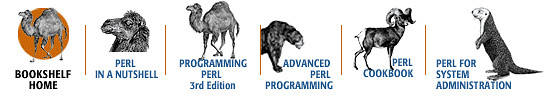
Copyright © 2001 O'Reilly & Associates. All rights reserved.
HIVE: All information for read only. Please respect copyright! |

