 | Appendix D: The Fifteen-Minute SQL Tutorial |  |

Now that we have an empty table, let's look at two ways to add new data. Here's the first form:
USE sysadm
INSERT hosts
VALUES (
'shimmer',
'192.168.1.11',
'shim shimmy shimmydoodles',
'David Davis',
'Software',
'Main',
'309',
'Sun',
'Ultra60'
)
The first line tells the server we are going to work with objects in the sysadm database. The second line selects the hosts table and adds a row, one column at a time. This version of the INSERT command is used to add a complete row to the table (i.e., one with all columns filled in). To create a new row with a partial record we can specify the columns to fill, like so:
USE sysadm
INSERT hosts (name,ipaddr,owner)
VALUES (
'bendir',
'192.168.1.3',
'Cindy Coltrane'
)
The INSERT command will fail if we try to insert a row does not have all of the required (NOT NULL) columns.
INSERT can also be used to add data from one table to another; we'll see this usage later. For the rest of our examples, assume that we've fully populated the hosts table using the first form of INSERT.
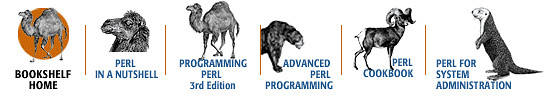
Copyright © 2001 O'Reilly & Associates. All rights reserved.
HIVE: All information for read only. Please respect copyright! |

