 | Chapter 32: Standard Modules |  |

use File::Copy;
copy("/tmp/fileA", "/tmp/fileA.orig") or die "copy failed: $!";
copy("/etc/motd", *STDOUT) or die "copy failed: $!";
move("/tmp/fileA", "/tmp/fileB") or die "move failed: $!";
use File::Copy qw/cp mv/; # Get normal Unix names.
cp "/tmp/fileA", "/tmp/fileA.orig" or die "copy failed: $!";
mv "/tmp/fileA", "/tmp/fileB" or die "move failed: $!";
The File::Copy module exports two functions,
copy and move, that respectively
copy or rename their first argument to their second argument, similar
to calling the Unix cp(1) and
mv(1) commands (names you may use if you
import them explicitly). The copy function also
accepts filehandles as arguments. These functions return true when
they work and false when they fail, setting $!
($OS_ERROR) as appropriate. (Unfortunately, you
can't tell whether something like "Permission denied" applies to the
first file or to the second one.) These functions are something of a
compromise between convenience and precision. They do not support the
numerous options and optimizations found in
cp(1) and
mv(1), such as recursive copying,
automatic backups, retention of original timestamps and ownership
information, and interactive confirmation. If you need any of those
features, it's probably best to call your platform's versions of those
commands.[2] Just realize that not all systems
support the same commands or use the same options for them.
system("cp -R -pi /tmp/dir1 /tmp/dir2") == 0
or die "external cp command status was $?";
[2]Or get the PPT versions if your platform is tool-challenged.
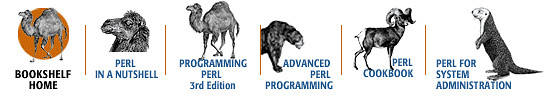
Copyright © 2001 O'Reilly & Associates. All rights reserved.
HIVE: All information for read only. Please respect copyright! |

