 | Chapter 16: Interprocess Communication |  |

Perhaps you've never thought about files as an IPC mechanism before, but they shoulder the lion's share of interprocess communication--far more than all other means combined. When one process deposits its precious data in a file and another process later retrieves that data, those processes have communicated. Files offer something unique among all forms of IPC covered here: like a papyrus scroll unearthed after millennia buried in the desert, a file can be unearthed and read long after its writer's personal end.[6] Factoring in persistence with comparative ease of use, it's no wonder that files remain popular.
[6] Presuming that a process can have a personal end.
Using files to transmit information from the dead past to some unknown future poses few surprises. You write the file to some permanent medium like a disk, and that's about it. (You might tell a web server where to find it, if it contains HTML.) The interesting challenge is when all parties are still alive and trying to communicate with one another. Without some agreement about whose turn it is to have their say, reliable communication is impossible; agreement may be achieved through file locking, which is covered in the next section. In the section after that, we discuss the special relationship that exists between a parent process and its children, which allows related parties to exchange information through inherited access to the same files.
Files certainly have their limitations when it comes to things like remote access, synchronization, reliability, and session management. Other sections of the chapter cover various IPC mechanisms invented to address such limitations.
In a multitasking environment, you need to be careful not to collide with other processes that are trying to use the same file you're using. As long as all processes are just reading, there's no problem, but as soon as even one process needs to write to the file, complete chaos ensues unless some sort of locking mechanism acts as traffic cop.
Never use the mere existence of a filename (that is, -e $file) as a locking indication, because a race condition exists between the test for existence of that filename and whatever you plan to do with it (like create it, open it, or unlink it). See the section Section 16.2.2, "Handling Race Conditions" in Chapter 23, "Security", for more about this.
Perl's portable locking interface is the flock(HANDLE,FLAGS) function, described in Chapter 29, "Functions". Perl maximizes portability by using only the simplest and most widespread locking features found on the broadest range of platforms. These semantics are simple enough that they can be emulated on most systems, including those that don't support the traditional syscall of that name, such as System V or Windows NT. (If you're running a Microsoft system earlier than NT, though, you're probably out of luck, as you would be if you're running a system from Apple before Mac OS X.)
Locks come in two varieties: shared (the LOCK_SH flag) and exclusive (the LOCK_EX flag). Despite the suggestive sound of "exclusive", processes aren't required to obey locks on files. That is, flock only implements advisory locking, which means that locking a file does not stop another process from reading or even writing the file. Requesting an exclusive lock is just a way for a process to let the operating system suspend it until all current lockers, whether shared or exclusive, are finished with it. Similarly, when a process asks for a shared lock, it is just suspending itself until there is no exclusive locker. Only when all parties use the file-locking mechanism can a contended file be accessed safely.
Therefore, flock is a blocking operation by default. That is, if you can't get the lock you want immediately, the operating system suspends your process till you can. Here's how to get a blocking, shared lock, typically used for reading a file:
You can try to acquire a lock in a nonblocking fashion by including the LOCK_NB flag in the flock request. If you can't be given the lock right away, the function fails and immediately returns false. Here's an example:use Fcntl qw(:DEFAULT :flock); open(FH, "< filename") or die "can't open filename: $!"; flock(FH, LOCK_SH) or die "can't lock filename: $!"; # now read from FH
flock(FH, LOCK_SH | LOCK_NB)
or die "can't lock filename: $!";
You may wish to do something besides raising an exception as we did
here, but you certainly don't dare do any I/O on the file. If you are
refused a lock, you shouldn't access the file until you can get the lock.
Who knows what scrambled state you might find the file in? The main
purpose of the nonblocking mode is to let you go off and do something
else while you wait. But it can also be useful for producing
friendlier interactions by warning users that it might take
a while to get the lock, so they don't feel abandoned:
use Fcntl qw(:DEFAULT :flock);
open(FH, "< filename") or die "can't open filename: $!";
unless (flock(FH, LOCK_SH | LOCK_NB)) {
local $| = 1;
print "Waiting for lock on filename...";
flock(FH, LOCK_SH) or die "can't lock filename: $!";
print "got it.\n"
}
# now read from FH
Some people will be tempted to put that nonblocking lock into a loop.
The main problem with nonblocking mode is that, by the time you get
back to checking again, someone else may have grabbed the lock because
you abandoned your place in line. Sometimes you just have to get in
line and wait. If you're lucky there will be some magazines to read.
Locks are on filehandles, not on filenames.[7] When you close the file, the lock dissolves automatically, whether you close the file explicitly by calling close or implicitly by reopening the handle or by exiting your process.
[7] Actually, locks aren't on filehandles--they're on the file descriptors associated with the filehandles since the operating system doesn't know about filehandles. That means that all our die messages about failing to get a lock on filenames are technically inaccurate. But error messages of the form "I can't get a lock on the file represented by the file descriptor associated with the filehandle originally opened to the path filename, although by now filename may represent a different file entirely than our handle does" would just confuse the user (not to mention the reader).
To get an exclusive lock, typically used for writing, you have to be more careful. You cannot use a regular open for this; if you use an open mode of <, it will fail on files that don't exist yet, and if you use >, it will clobber any files that do. Instead, use sysopen on the file so it can be locked before getting overwritten. Once you've safely opened the file for writing but haven't yet touched it, successfully acquire the exclusive lock and only then truncate the file. Now you may overwrite it with the new data.
use Fcntl qw(:DEFAULT :flock);
sysopen(FH, "filename", O_WRONLY | O_CREAT)
or die "can't open filename: $!";
flock(FH, LOCK_EX)
or die "can't lock filename: $!";
truncate(FH, 0)
or die "can't truncate filename: $!";
# now write to FH
If you want to modify the contents of a file in place, use sysopen
again. This time you ask for both read and write access, creating
the file if needed. Once the file is opened, but before you've
done any reading or writing, get the exclusive lock and keep it
around your entire transaction. It's often best to release the lock
by closing the file because that guarantees all buffers are written
before the lock is released.
An update involves reading in old values and writing out new ones. You must do both operations under a single exclusive lock, lest another process read the (imminently incorrect) value after (or even before) you do, but before you write. (We'll revisit this situation when we cover shared memory later in this chapter.)
use Fcntl qw(:DEFAULT :flock);
sysopen(FH, "counterfile", O_RDWR | O_CREAT)
or die "can't open counterfile: $!";
flock(FH, LOCK_EX)
or die "can't write-lock counterfile: $!";
$counter = <FH> || 0; # first time would be undef
seek(FH, 0, 0)
or die "can't rewind counterfile : $!";
print FH $counter+1, "\n"
or die "can't write counterfile: $!";
# next line technically superfluous in this program, but
# a good idea in the general case
truncate(FH, tell(FH))
or die "can't truncate counterfile: $!";
close(FH)
or die "can't close counterfile: $!";
You can't lock a file you haven't opened yet, and you can't have a
single lock that applies to more than one file. What you can do,
though, is use a completely separate file to act as a sort of
semaphore, like a traffic light, to provide controlled access to
something else through regular shared and exclusive locks on the
semaphore file. This approach has several advantages. You can have
one lockfile that controls access to multiple files, avoiding the kind
of deadlock that occurs when one process tries to lock those files in
one order while another process is trying to lock them in a different
order. You can use a semaphore file to lock an entire directory of
files. You can even control access to something that's not even in the
filesystem, like a shared memory object or the socket upon which
several preforked servers would like to call accept.
If you have a DBM file that doesn't provide its own explicit locking mechanism, an auxiliary lockfile is the best way to control concurrent access by multiple agents. Otherwise, your DBM library's internal caching can get out of sync with the file on disk. Before calling dbmopen or tie, open and lock the semaphore file. If you open the database with O_RDONLY, you'll want to use LOCK_SH for the lock. Otherwise, use LOCK_EX for exclusive access to updating the database. (Again, this only works if all participants agree to pay attention to the semaphore.)
use Fcntl qw(:DEFAULT :flock);
use DB_File; # demo purposes only; any db is fine
$DBNAME = "/path/to/database";
$LCK = $DBNAME . ".lockfile";
# use O_RDWR if you expect to put data in the lockfile
sysopen(DBLOCK, $LCK, O_RDONLY | O_CREAT)
or die "can't open $LCK: $!";
# must get lock before opening database
flock(DBLOCK, LOCK_SH)
or die "can't LOCK_SH $LCK: $!";
tie(%hash, "DB_File", $DBNAME, O_RDWR | O_CREAT)
or die "can't tie $DBNAME: $!";
Now you can safely do whatever you'd like with the tied %hash.
When you're done with your database, make sure you explicitly
release those resources, and in the opposite order that you
acquired them:
If you have the GNU DBM library installed, you can use the standard GDBM_File module's implicit locking. Unless the initial tie contains the GDBM_NOLOCK flag, the library makes sure that only one writer may open a GDBM file at a time, and that readers and writers do not have the database open at the same time.untie %hash; # must close database before lockfile close DBLOCK; # safe to let go of lock now
Whenever you create a child process using fork, that new process inherits all its parent's open filehandles. Using filehandles for interprocess communication is easiest to illustrate by using plain files first. Understanding how this works is essential for mastering the fancier mechanisms of pipes and sockets described later in this chapter.
The simplest example opens a file and starts up a child process. The child then uses the filehandle already opened for it:
open(INPUT, "< /etc/motd") or die "/etc/motd: $!";
if ($pid = fork) { waitpid($pid,0) }
else {
defined($pid) or die "fork: $!";
while (<INPUT>) { print "$.: $_" }
exit; # don't let child fall back into main code
}
# INPUT handle now at EOF in parent
Once access to a file has been granted by open, it stays granted until
the filehandle is closed; changes to the
file's permissions or to the owner's access privileges have no effect
on accessibility. Even if the process later alters its user or group
IDs, or the file has its ownership changed to a different
user or group, that doesn't affect filehandles that are already open.
Programs running under increased permissions (like set-id programs
or systems daemons) often open a file under their increased rights
and then hand off the filehandle to a child process that could not
have opened the file on its own.
Although this feature is of great convenience when used intentionally, it can also create security issues if filehandles accidentally leak from one program to the next. To avoid granting implicit access to all possible filehandles, Perl automatically closes any filehandles it has opened (including pipes and sockets) whenever you explicitly exec a new program or implicitly execute one through a call to a piped open, system, or qx// (backticks). The system filehandles STDIN, STDOUT, and STDERR are exempt from this because their main purpose is to provide communications linkage between programs. So one way of passing a filehandle to a new program is to copy the filehandle to one of the standard filehandles:
open(INPUT, "< /etc/motd") or die "/etc/motd: $!";
if ($pid = fork) { wait }
else {
defined($pid) or die "fork: $!";
open(STDIN, "<&INPUT") or die "dup: $!";
exec("cat", "-n") or die "exec cat: $!";
}
If you really want the new program to gain access to a filehandle
other than these three, you can, but you have to do one of two things.
When Perl opens a new file (or pipe or socket), it checks the current
setting of the $^F
($SYSTEM_FD_MAX) variable. If the numeric file
descriptor used by that new filehandle is greater than
$^F, the descriptor is marked as one to close.
Otherwise, Perl leaves it alone, and new programs you
exec will inherit access.
It's not always easy to predict what file descriptor your newly opened filehandle will have, but you can temporarily set your maximum system file descriptor to some outrageously high number for the duration of the open:
# open file and mark INPUT to be left open across execs
{
local $^F = 10_000;
open(INPUT, "< /etc/motd") or die "/etc/motd: $!";
} # old value of $^F restored on scope exit
Now all you have to do is get the new program to pay attention to
the descriptor number of the filehandle you just opened. The
cleanest solution (on systems that support this) is to pass a
special filename that equates to a file descriptor. If your system
has a directory called /dev/fd or /proc/$$/fd containing files
numbered from 0 through the maximum number of supported descriptors,
you can probably use this strategy. (Many Linux operating systems
have both, but only the /proc version tends to be correctly
populated. BSD and Solaris prefer /dev/fd. You'll have to poke
around at your system to see which looks better for you.) First,
open and mark your filehandle as one to be left open across execs
as shown in the previous code, then fork like this:
if ($pid = fork) { wait }
else {
defined($pid) or die "fork: $!";
$fdfile = "/dev/fd/" . fileno(INPUT);
exec("cat", "-n", $fdfile) or die "exec cat: $!";
}
If your system supports the fcntl syscall, you may
diddle the filehandle's close-on-exec flag manually. This is
convenient for those times when you didn't realize back when you
created the filehandle that you would want to share it with your
children.
use Fcntl qw/F_SETFD/;
fcntl(INPUT, F_SETFD, 0)
or die "Can't clear close-on-exec flag on INPUT: $!\n";
You can also force a filehandle to close:
fcntl(INPUT, F_SETFD, 1)
or die "Can't set close-on-exec flag on INPUT: $!\n";
You can also query the current status:
use Fcntl qw/F_SETFD F_GETFD/;
printf("INPUT will be %s across execs\n",
fcntl(INPUT, F_GETFD, 1) ? "closed" : "left open");
If your system doesn't support file descriptors named in the
filesystem, and you want to pass a filehandle other than
STDIN, STDOUT, or
STDERR, you can still do so, but you'll have to
make special arrangements with that program. Common strategies for
this are to pass the descriptor number through an environment variable
or a command-line option.
If the executed program is in Perl, you can use open to convert a file descriptor into a filehandle. Instead of specifying a filename, use "&=" followed by the descriptor number.
if (defined($ENV{input_fdno}) && $ENV{input_fdno}) =~ /^\d$/) {
open(INPUT, "<&=$ENV{input_fdno}")
or die "can't fdopen $ENV{input_fdno} for input: $!";
}
It gets even easier than that if you're going to be running
a Perl subroutine or program that expects a filename argument. You
can use the descriptor-opening feature of Perl's regular open
function (but not sysopen or three-argument open) to make
this happen automatically. Imagine you have a simple Perl program
like this:
Presuming you've arranged for the INPUT handle to stay open across execs, you can call that program this way:#!/usr/bin/perl -p # nl - number input lines printf "%6d ", $.;
$fdspec = '<&=' . fileno(INPUT);
system("nl", $fdspec);
or to catch the output:
Whether or not you exec another program, if you use file descriptors inherited across fork, there's one small gotcha. Unlike variables copied across a fork, which actually get duplicate but independent copies, file descriptors really are the same in both processes. If one process reads data from the handle, the seek pointer (file position) advances in the other process, too, and that data is no longer available to either process. If they take turns reading, they'll leapfrog over each other in the file. This makes intuitive sense for handles attached to serial devices, pipes, or sockets, since those tend to be read-only devices with ephemeral data. But this behavior may surprise you with disk files. If this is a problem, reopen any files that need separate tracking after the fork.@lines = `nl '$fdspec'`; # single quotes protect spec from shell
The fork operator is a concept derived from Unix, which means it might not be implemented correctly on all non-Unix/non-POSIX platforms. Notably, fork works on Microsoft systems only if you're running Perl 5.6 (or better) on Windows 98 (or later). Although fork is implemented via multiple concurrent execution streams within the same program on these systems, these aren't the sort of threads where all data is shared by default; here, only file descriptors are. See also Chapter 17, "Threads".
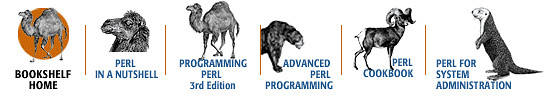
Copyright © 2001 O'Reilly & Associates. All rights reserved.
HIVE: All information for read only. Please respect copyright! |

