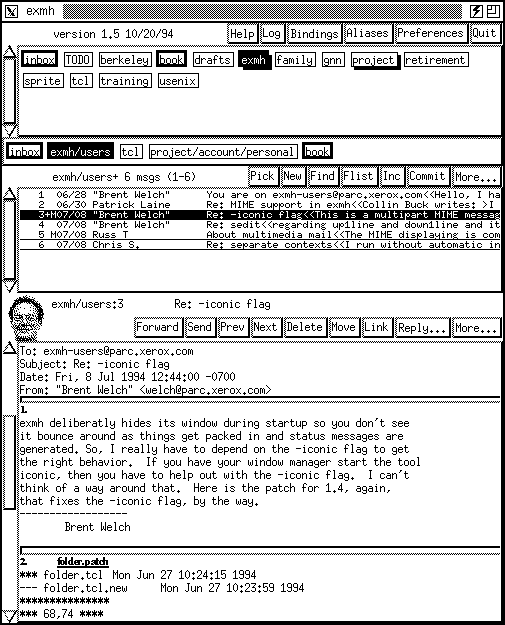
The exmh display is somewhat like the xmh display. The Figure below has an example.
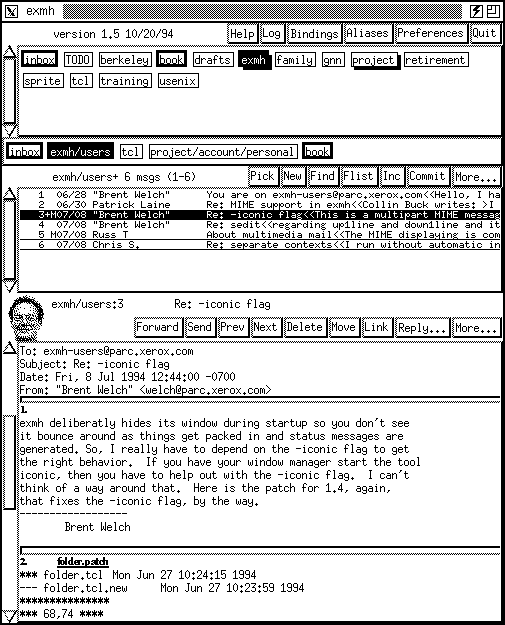
A folder display at the top has a label for each of your top-level folders. In the middle is a table of contents for the current folder. The current message is shown at the bottom. This area is sometimes called the "scan listing" because it is the output of the MH scan command. Both the folder display and table of contents have some highlights that are described in the Section Folder Display.
The command buttons are grouped into three sets:
Summary information for the current folder appears next to the folder buttons. This indicates the current folder and how many messages are in it. In Figure exmh display, +exmh/users has 6 messages. Just below the table of contents is a status line that provides some feedback about what exmh is doing. When a new message is displayed, the Subject: or MIME Content-Description: field is displayed there. Just to the left of this, the folder and number of the current message are displayed.
To the left of the message buttons, the EXMH logo appears. This is replaced with the facesaver image of the person, or his/her organization, who sent the current message. The Section Faces describes how to set up this feature.
[Table of Contents] [Index] [Previous: Keyboard Commands] [Next: Folder Display]
This file is from the third edition of the book MH & xmh: Email for Users & Programmers, ISBN 1-56592-093-7, by Jerry Peek. Copyright © 1991, 1992, 1995 by O'Reilly & Associates, Inc. This file is freely-available; you can redistribute it and/or modify it under the terms of the GNU General Public License as published by the Free Software Foundation. For more information, see the file copying.htm.
Suggestions are welcome: <Brent.Welch@eng.sun.com>
HIVE: All information for read only. Please respect copyright! |

