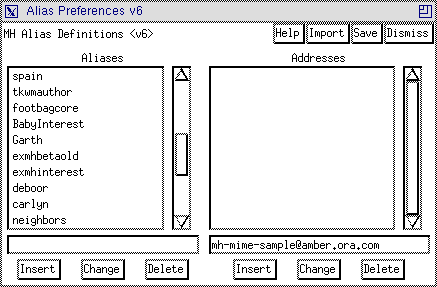
MH has an alias facility that lets you associate a short name with one or more complete mail addresses. exmh provides a user interface to the file that is used to record these aliases. Press the Aliases button to bring up this interface, shown in the Figure below. Two lists are displayed. The left-hand list shows your aliases. If you select an alias, then the addresses associated with the alias are shown in the right-hand list. Underneath each list is an entry widget and three buttons labeled Insert, Change, and Delete.
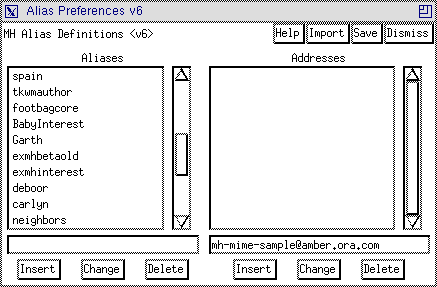
Notice that the address of the sender of the current message always appears under the Addresses list. To create an alias for that address, enter the alias below the list of aliases. Then press the Insert button under the aliases list.
As you type in an alias, the list of aliases scrolls to select a matching alias. Ignore this if you are defining a new alias. However, if you want to see the value of an alias or add an address to an alias, then press the space bar when the right alias is selected. The alias name is completed in the alias entry, and the set of addresses it maps to is displayed in the right-hand list. At this point you can add an address by pressing Insert under the address list; you can also change or delete an address by selecting it and pressing the corresponding button.
The Import button attempts to import alias definitions from .mailrc files used by many other UNIX mail systems.
Be sure to press Save when you're done. MH won't recognize the aliases until you do.
[Table of Contents] [Index] [Previous: Sending Mail] [Next: The Built-in Editor]
This file is from the third edition of the book MH & xmh: Email for Users & Programmers, ISBN 1-56592-093-7, by Jerry Peek. Copyright © 1991, 1992, 1995 by O'Reilly & Associates, Inc. This file is freely-available; you can redistribute it and/or modify it under the terms of the GNU General Public License as published by the Free Software Foundation. For more information, see the file copying.htm.
Suggestions are welcome: <Brent.Welch@eng.sun.com>
HIVE: All information for read only. Please respect copyright! |

